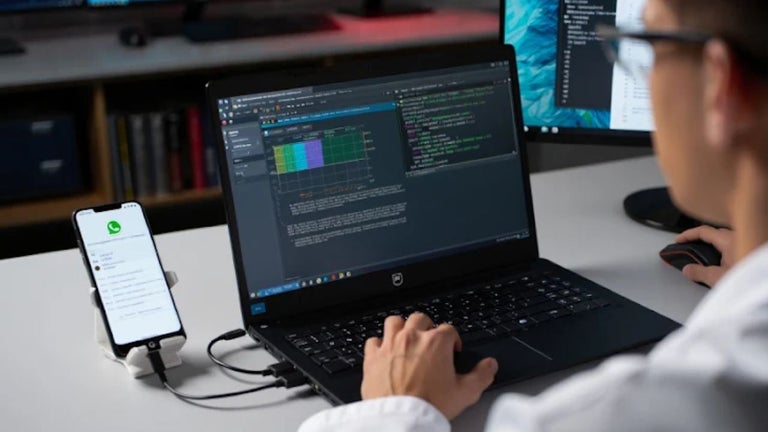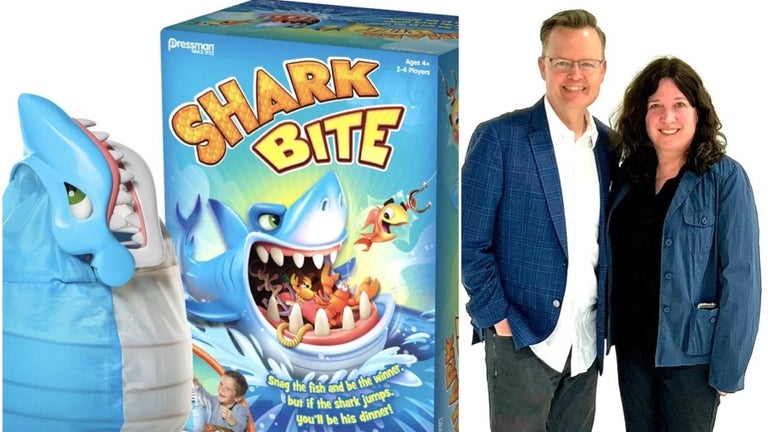Shorts Controls: Enhancing Your YouTube Shorts Experience
If you're a fan of YouTube Shorts and want to take your viewing experience to the next level, look no further than Shorts Controls. This handy Chrome add-on, developed by gjoni.klaudio, adds a seekable progress bar and volume control to YouTube Shorts.
With Shorts Controls, you can now easily navigate through your favorite Shorts videos by utilizing the seekable progress bar. No more guessing or scrubbing through the video to find the exact moment you want to watch or share. Simply drag the progress bar to the desired time and enjoy seamless playback.
Additionally, this add-on introduces a volume control feature, allowing you to adjust the audio level of YouTube Shorts videos. Whether you need to turn up the volume to catch every detail or lower it for a more subtle viewing experience, Shorts Controls gives you the flexibility to customize your audio preferences.
With its user-friendly interface and intuitive design, Shorts Controls seamlessly integrates into your YouTube Shorts experience. It enhances your ability to interact with Shorts videos, making it easier to navigate and control your viewing experience.
Download Shorts Controls today and unlock the full potential of YouTube Shorts by adding a seekable progress bar and volume control to your browsing arsenal.